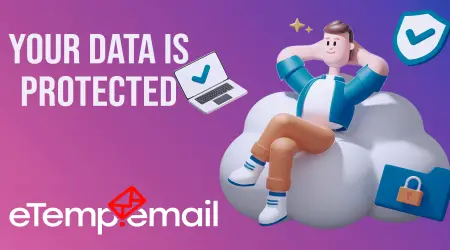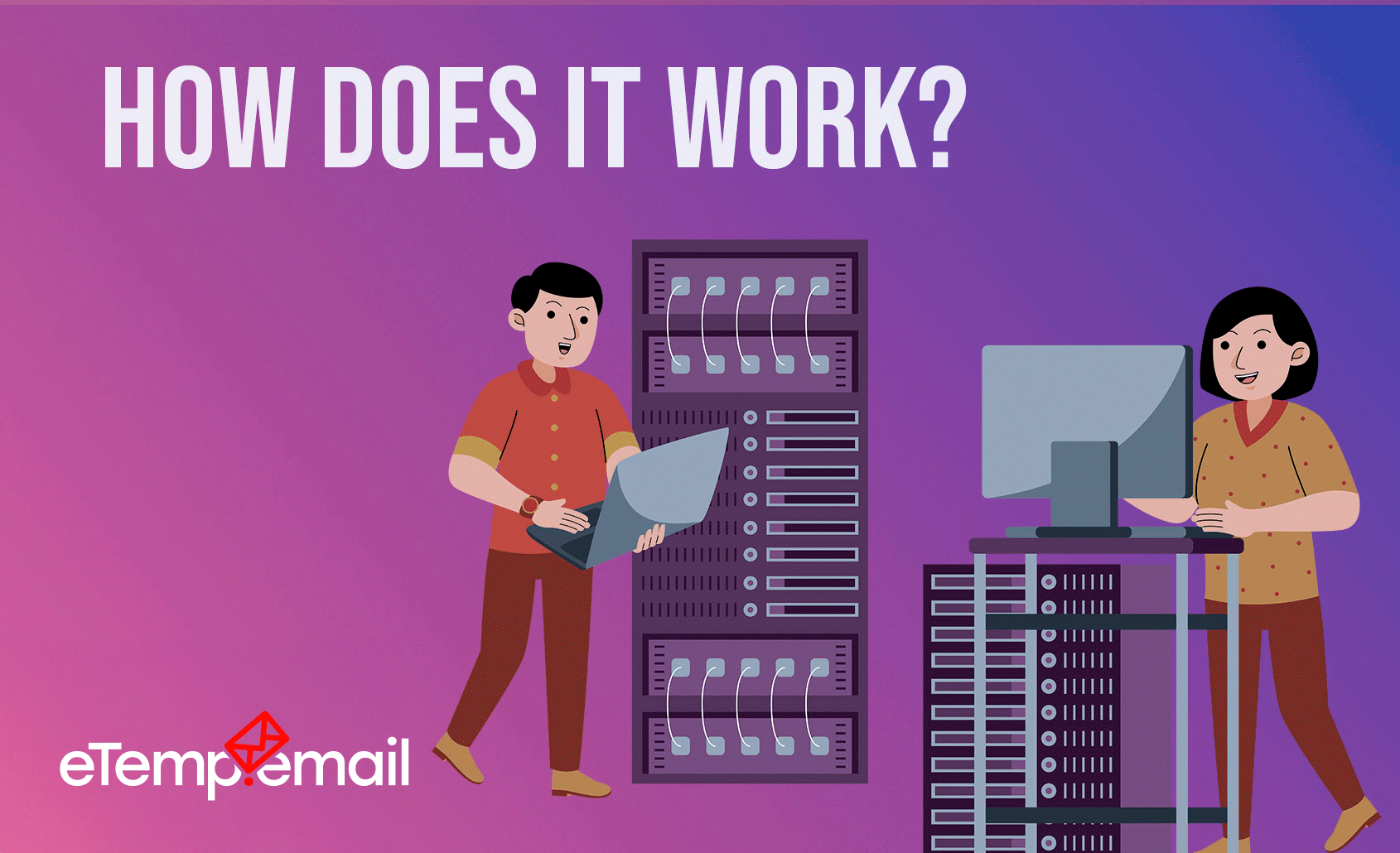
How Disposable Email Addresses Work: A Technical Deep Dive
In today's digital landscape, where privacy is increasingly valued, disposable email addresses (also known as temporary email) have become an indispensable tool. They offer a unique blend of anonymity, spam protection, and convenience. But how exactly do these seemingly simple services work on a technical level? This article provides a technical deep dive into the mechanisms behind disposable email, explaining the key processes that ensure its functionality, security, and privacy. We'll explore the inner workings of services like eTemp.email and explain how they provide email anonymity and effective data protection.
1. Address Generation: Creating a Disposable Email Address On-the-Fly
At the core of any disposable email system is the address generation process. Unlike traditional email services where you manually choose a username, temporary email addresses are created dynamically:
- Random Character Combinations: Services use complex algorithms to generate random combinations of characters (e.g.,
x7fj9d@etemp.email). These combinations ensure each address is unique and virtually impossible to guess. - On-the-Fly Creation Without Storing Personal Data: A key feature ensuring privacy is that these addresses are generated on-the-fly the moment you visit the site. The system doesn't require any personal data from you; it doesn't store your name, surname, or other identifying information. This means there's no user database that could be breached, making such temporary email for privacy exceptionally secure.
- Leveraging Domain Reputation: As mentioned in our "fun fact," services like eTemp.email use domains with a "good reputation." This is critically important because modern spam filters often block emails from domains previously used for spam. By maintaining a high reputation for its domains, eTemp.email ensures that emails sent to your temporary address successfully reach their destination without being flagged as spam.
2. Mail Forwarding: Receiving Messages into a Virtual Inbox
After an address is generated, the next step is its ability to receive emails. This process differs significantly from how regular mail works:
- Virtual Inbox: All emails sent to the generated temporary address are not forwarded to your real email inbox. Instead, they are directed to a temporary, virtual inbox that is displayed directly on the service's page (e.g., on eTemp.email). This inbox exists only for the current session or for a specified duration.
- Receiving Without a Personal SMTP Server: It's important to understand that when we say "No SMTP Server" in the context of temporary email, it means that you, as the user, don't need to set up or manage any SMTP server to send or receive mail. The service itself, of course, uses its own mail servers (including SMTP and POP/IMAP for handling incoming emails) to receive messages, but this process is completely abstracted from the user. Emails aren't sent to a "real" email inbox tied to your identity but are temporarily stored within the session. This provides enhanced anonymity.
3. Spam Protection: Built-in Filters and Limited Access
The spam protection functionality is an integral part of temporary email's design:
- Automatic Filtering: Most temporary email services have built-in filters that automatically block or mark as spam known promotional emails, marketing materials, and other unwanted messages. This is achieved through content analysis, sender IP addresses, and blacklists.
- Limited Inbox Access: A crucial security aspect is that the inbox is visible only in the current browser session. This means if you close the tab or refresh the page, access to that specific inbox may be lost (unless a session recovery feature via URL or ID is provided). This significantly reduces the risk of unauthorized access to your temporary emails. This difference from traditional email, where an inbox is always accessible from various locations, is key for disposable email security.
4. Self-Destruction of Data: Ensuring Privacy and Cleanliness
The defining characteristic of temporary email is its transient nature and the automatic data deletion process:
- Complete Deletion: After a set period (e.g., 24 hours on eTemp.email), the email address and all associated messages are permanently deleted from the system. This isn't just moving to a trash folder; the data is wiped in a way that makes recovery virtually impossible.
- No Digital Traces: This mechanism ensures that no digital traces of your activity or received emails remain on the service's servers. This is the foundation for email privacy and ensures your temporary inbox is always clean.
Why Does This Technical Approach Matter to Users?
The technical design of disposable email directly impacts the benefits users receive:
- Maximum Privacy: No registration and automatic data deletion mean your personal data is never stored, making you virtually invisible.
- Effectiveness Against Spam: Built-in filters and the use of reputable domains ensure you only receive necessary emails, with everything else being filtered out.
- Simplicity and Speed: On-the-fly generation and a lightweight interface provide instant access without any delays, as detailed in our article "
Fast and Seamless Temporary Email with eTemp.email - Reduced Risks: Since the temporary address is not linked to your identity and self-destructs, it reduces the attack surface for phishing and other malicious activities. Learn more about how this helps in "
How to Protect Personal Data Online: 5 Simple Steps with eTemp.email
Final Thoughts: Technology Protecting Your Digital Privacy
Disposable email addresses are more than just a convenient tool; they are a product of thoughtful technology designed to protect your digital privacy in the face of growing online threats. By understanding how temporary email technology works, you can appreciate its importance as a fundamental element of your cybersecurity strategy. eTemp.email utilizes these technical principles to offer you a secure, anonymous, and efficient solution for all your temporary email needs. Try eTemp.email today and experience secure, anonymous communication without the hassle!